Explore Our New Feature Releases
Moth Drawings | Explore Collections
Explore our collection of Moth Drawings made by our passionate creative community. Create your own with simple prompts or browse and get inspired! Capture the intricate beauty of moths in dynamic illustrations with the power of advanced image generation. Explore our huge collection or generate your own.
★★★★★
30,000+ users
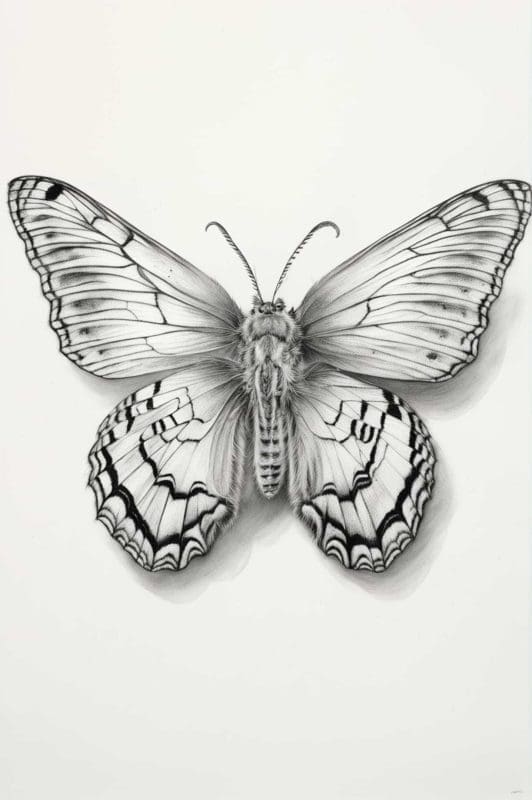
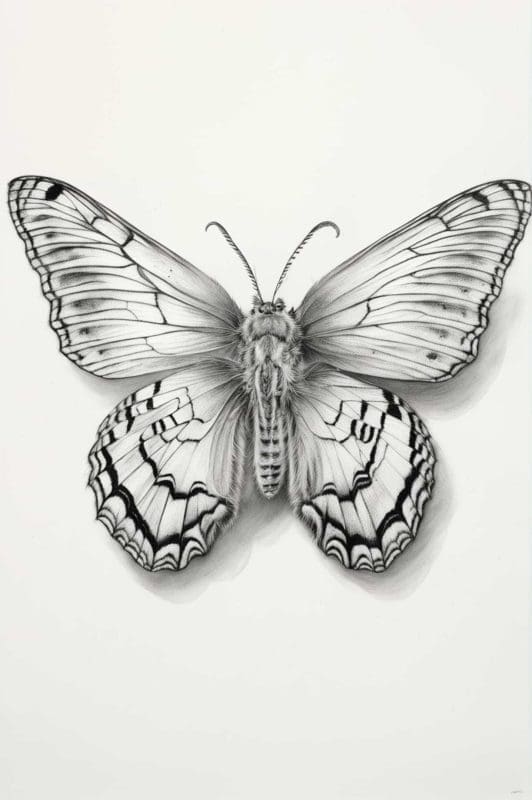

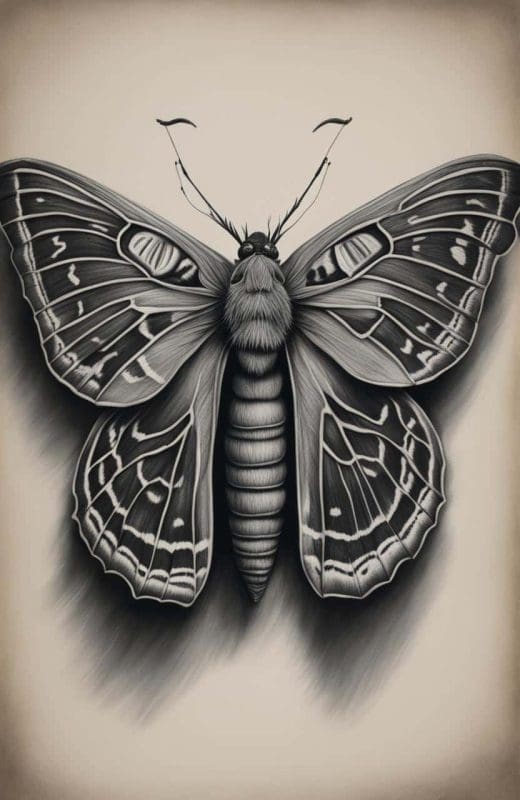
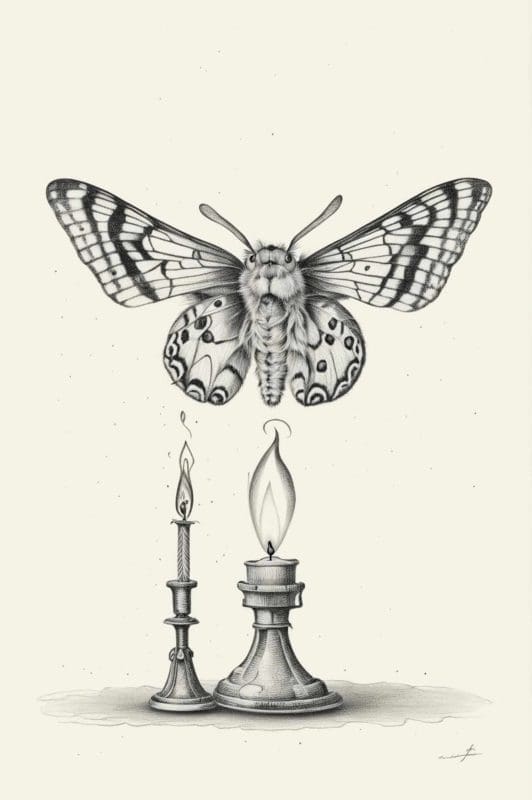
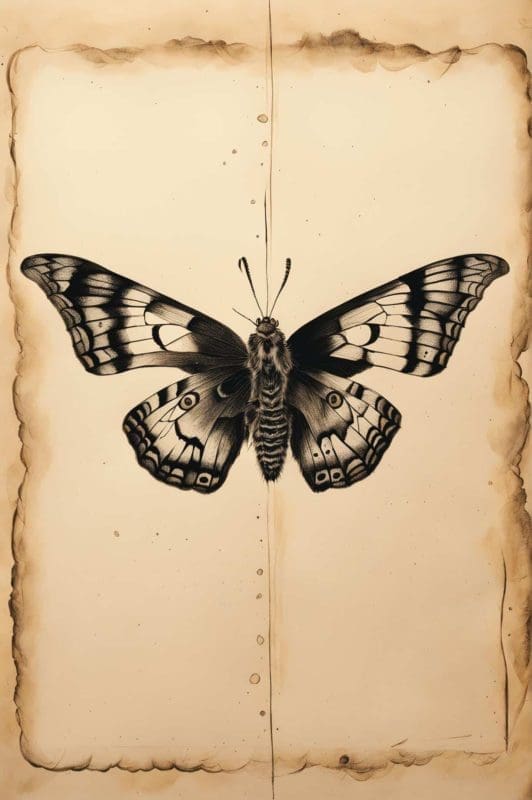



Create Exquisite Moth Drawings from Text
Unleash the creative genius inside you with Idyllic’s cutting-edge text-to-image generation feature. Draw intricate and realistic moth illustrations by simply describing the imagery. Whether you are an art student, a creative designer, or a tattoo artist looking for unique moth designs, Idyllic offers you the opportunity to turn your texts into captivating art.
Refine and Perfect Your Art
Idyllic’s Iterative Creation Process helps you refine and perfect your artwork. Start with a basic description, generate a base image, and then specify changes in subsequent messages till you achieve the perfect moth drawing. This approach gives you bespoke, tailor-made results according to your creative vision.
Quality Options to Suit Your Needs
Whether you need a high-resolution image for printing or selling, or a faster, lower-quality option for digital sharing, Idyllic offers multiple image resolutions and quality-speed options to cater to your requirements.
Learn, Share, and Discover on Idyllic
Join a vibrant community of artists and enthusiasts. Share your moth drawings, discover new inspiration, and interact with others by commenting, liking, following and more. Your art journey starts here.
Frequently asked questions
What makes a good moth drawing?
A good moth drawing captures the intricate details and patterns of the insect. It reflects the delicate structure of the wings, the symmetrical patterns covering them, and the unique characteristics of the moth’s body.
How can I improve my drawing skills in Idyllic?
Idyllic provides an opportunity to improve your drawing skills by practice and iteration. Begin with a simple description, generate an image, and then progressively refine it. You can also learn by engaging with the works of other users, drawing inspiration from their approach to image creation.
Ready to Get Started?
Join The Community of over 30,000 Artists already using Idyllic