The Ultimate Book Cover Making Guide
Despite what they say, books are judged by their covers and its important to differentiate your work from the estimated 11,000 newly published books every day. If you’re looking to create a Book cover that will stand out amongst the masses, then we’re glad you’ve found us. This guide will provide the information, tools and resources you’ll need to design your own book cover from scratch, without the need to hire expensive designers!
Making your Book Cover
Making your own book cover has never been easier. While professional designers have dominated until this point, new tailor-made tools have emerged that allow anyone to generate stunning text adherent Book Covers, using simple text descriptions in ordinary language, with AI. Idyllic is a market-leading Book Cover AI generator that has garnered over 40,000 users to date. Using Idyllic, you can create, edit, and remix and enhance stunning book covers in seconds using a range of intuitive tools.
Text Legibility
While most Image generators struggle with producing legible and consistent text, Idyllic Pro gives access to the text adherent HD model which is tailor made for book covers, movie posters, e-cards or other text-reliant images.
Here’s an example of a generation done with the Free-to-use model next to an HD generation:
Prompt: “Destiny” book cover, epic, pastel, space, future

Step by Step Tutorial using Idyllic.
1. Describe your vision
Let’s try this prompt: “book cover, murder mystery titled “Who did it”, authored by John, a man cast against shadow against white background”
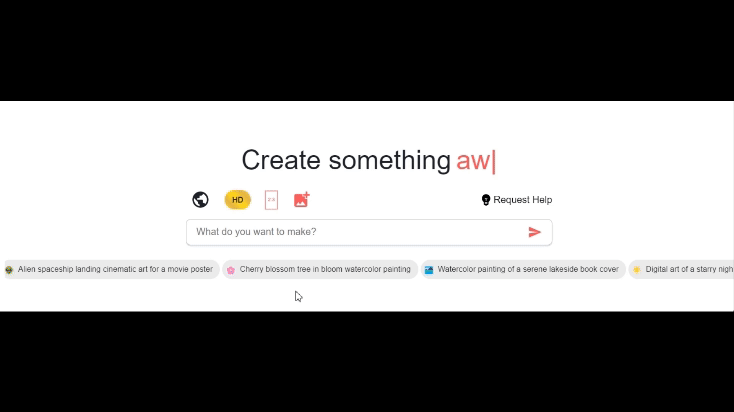
2. Ensure HD model is in use
3. Iterate and refine with further prompts
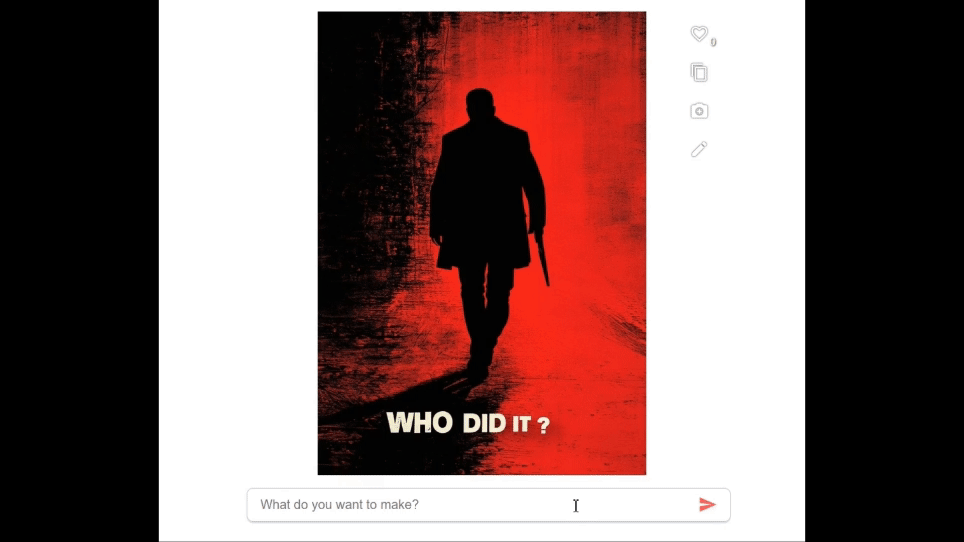
4. Enhance your finished cover
This is an optional extra to further enhance the quality of your cover. This works great as a final refinement step.
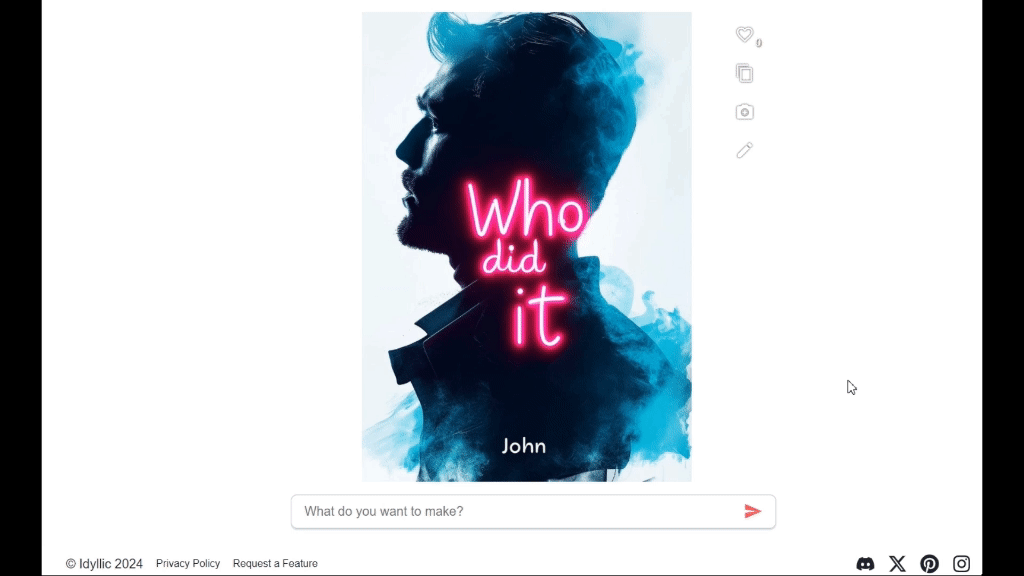
5. Finish or iterate further
If you love what you made, then you’re done! If not, you can iterate easily with further prompting, image remixing (using reference images), enhancements, or start in a new thread with new base prompts. Remember to be patient, and experiment!
Here’s the finished book cover:

Book Cover Considerations
Book Cover Design should be an exciting and fun part of your publishing process. It’s a chance to flex your taste for aesthetics while providing a visual representation for the story you painstakingly wrote. There are a number of things you should consider when creating your book cover to maximize it’s potential to be seen and read:
1. Build Anticipation
Think of your book cover as a movie trailer or a snapshot. It should hint at the best and most exciting parts of your narrative, without spoiling crucial plot points. How much you reveal is entirely up to you. You could try to capture an anticipatory scene, or go minimalistic and let the audience’s imagination run wild.
2. Connect with Audience
Give clues to connect your book to its audience. Indicate the genre, tone, or style of the book so that readers know from the get-go the type of book they are getting. Readers like to be surprised by deep character development, clever narrative turns, and cohesive storylines; they aren’t interested in picking up what they think is a period drama, to discover it’s a psychological thriller! Ensure your cover conveys the category your book sits in (either through title, imagery, style or all of the above).
3. Style and Design Details
Consider all components to a striking book cover design including image type (photograph, oil painting, abstract, etc), text placement, size and style (font), layering, borders, lighting, shading, etc. These should work cohesively with each other and the narrative of the story. Use reference images from your favourite book covers to get inspired, or experiment with different combinations yourself until you arrive at something unique and beautiful.
Hope this helped!
We really hope this article helped with your book cover adventure. We love creatives, and want to empower the world to create more beautiful content everyday. Keep making the magic!
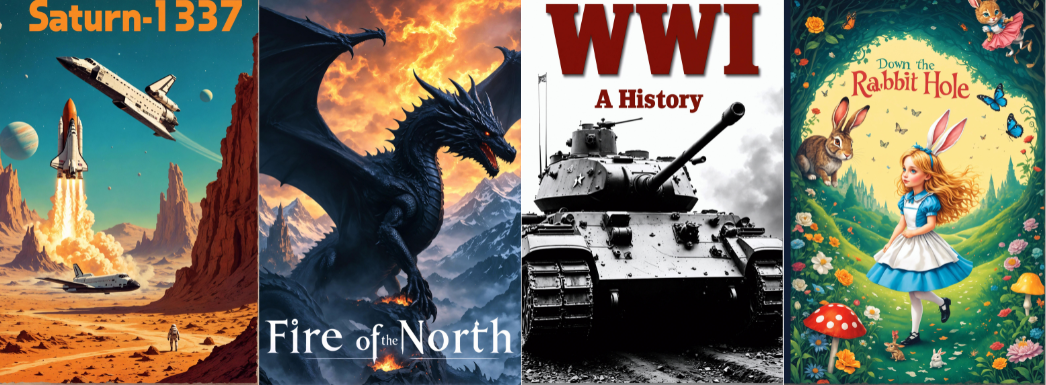
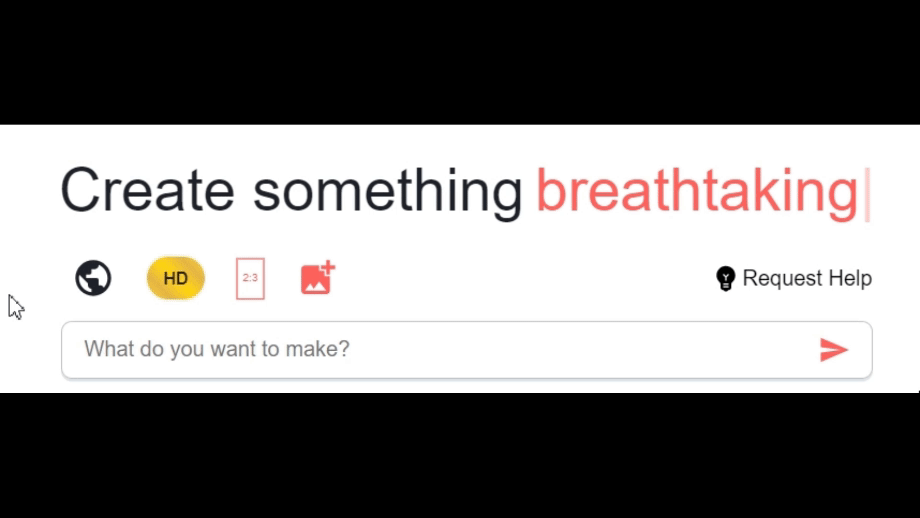
Leave a Reply