You may have arrived here because you couldn’t get quite what you wanted from basic text generations, that meet your precise needs; or maybe you just want to harness the full potential of Idyllic’s powerful generative and editing toolkit.
Either way, Image Remix is a lesser utilised tool that can help you create more precise, accurate and beautiful content by allowing you to utilise your own reference images alongside text descriptions. Here are some of the best ways to use “Blends”
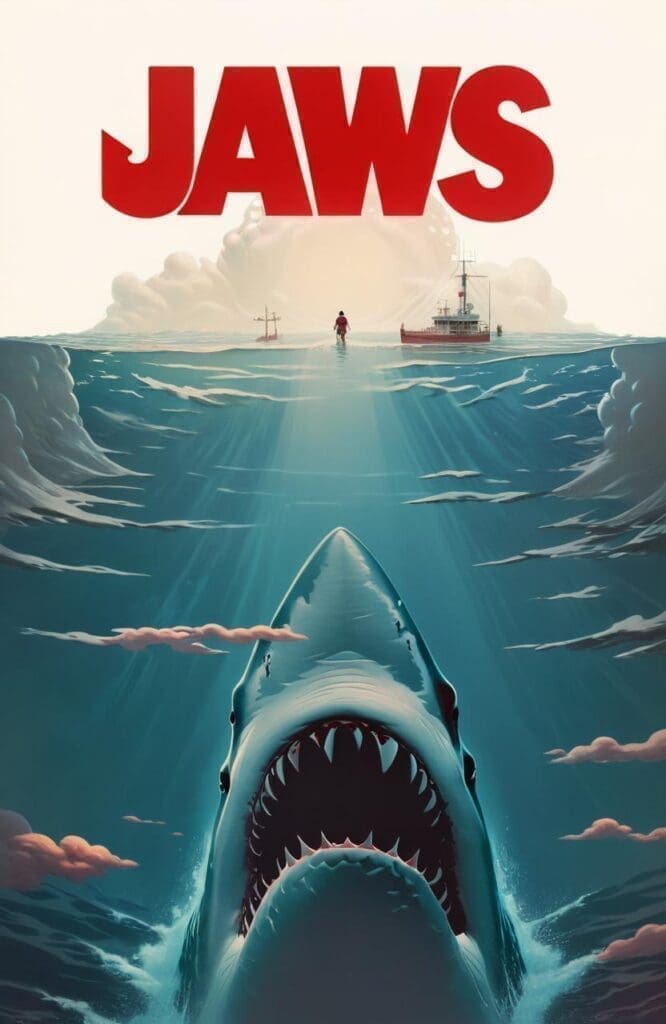

1. Filling the gap where text prompts fail
Gen’d too many fingers again? Want your poster to look more like the actual Jaws poster? Struggling to get exactly what you imagined? Image remix is the perfect tool to try when regular text generation fails (we understand that descriptions can be hard).
With Image remix, you can upload a reference “base image” in the big box, and any other additional references in the other slots. You can also add an optional text prompt to further refine your generation. If you want perfect hands, upload a reference hand as the base image. If you want a Jaws poster, try tinkering with one that exists and add your own flares!
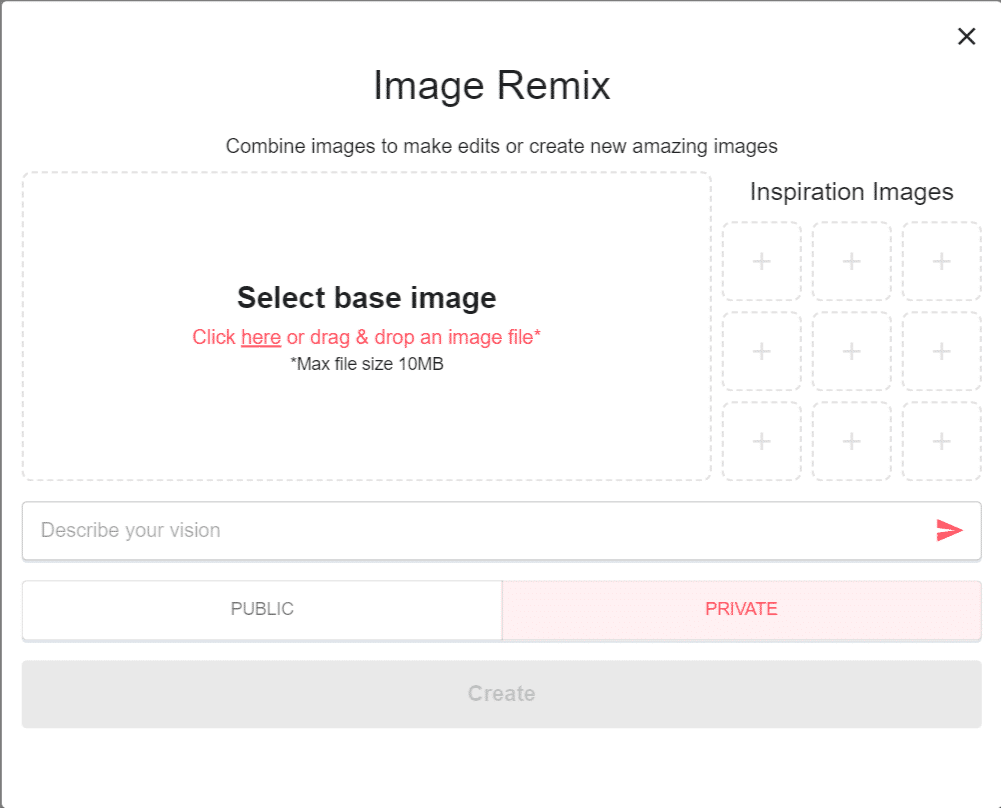
2. Ongoing character retention
Maybe you’re creating illustrations for a story, or are creating content for your AI influencer. Retaining your character’s faces, and being able to reproduce them in different settings is important. Take a character you’ve created with Idyllic and put them anywhere you can imagine!
Remix allows you to upload a base reference image of your character and combine it with different settings, actions, poses, other characters and more, to give you maximum flexibility when producing more character content. Preserve and create, noting that some variation may still occur.
Tip: your text prompt description used in remix should mimic the text description used to create the character where possible (i.e. “Ghibli Anime Dog” or “Brazilian Supermodel”)
Here’s an example where we combine the first image of the influencer (base image) with the image of the puppy (reference image) and finally the text prompt: “Supermodel takes her puppy for a walk”, to produce the result (3rd picture).



Room furnish and design inspiration
A specific feature our users love, is uploading their own room, and meshing it with different visual inspirations (other rooms, the cosmos, nature, etc). Just upload the room you want to see changed, as the base image, and the inspirations into the smaller boxes. Additional text prompts will help accuracy, e.g. “a minimalist, Scandinavian living room”
Here’s an example of us blending my room (1st image) with the inspiration image (2nd image), with the text prompt “cosmos inspired living room” to create the final result.



Tip: If you are trying struggling to upload a character into different settings, try using your character as the reference image, and your setting image as the base image.
4. Merging characters, places and concepts, funny content
If you always wanted to see Goku hanging out with Homer Simpson, or what a Disney princess would look like in the Hello Kitty universe, now you can. Your imagination is the limit.
The last image here is a combination of the first two with the prompt: “Snow White in the Hello Kitty Universe”

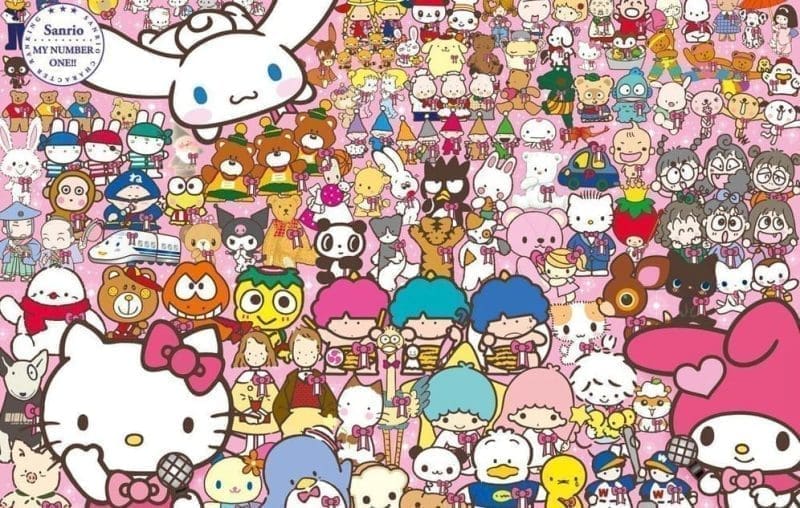


Leave a Reply